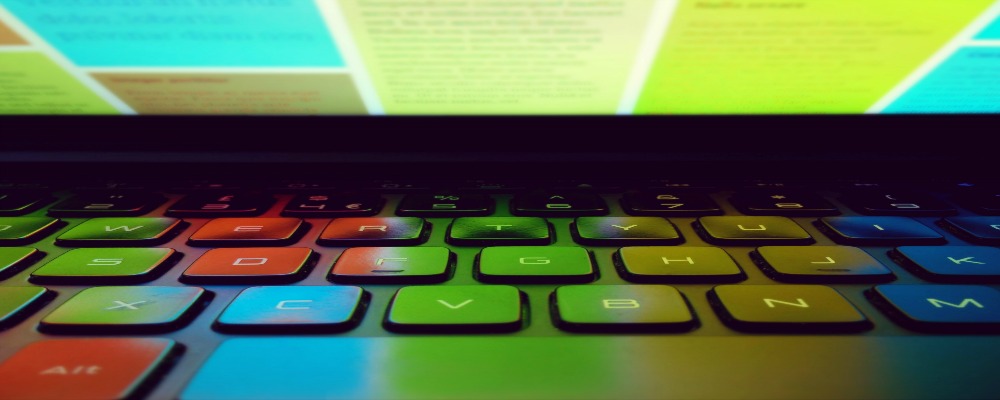More and more HR managers use the Internet to interview job candidates nowadays. In fact, more than 63 percent, that’s 6 in 10 human resources managers say their company often conducts employment interviews via video, according to a survey by OfficeTeam. Mounting pressure on HR mangers to reduce recruitment costs, growing popularity of technological devices with built-in camera and finally, improvement in Internet speed means that this trend will only go in one direction. If you are invited to take part in a video chat job interview, here are practical steps you can take to increase your chances of success.
Pick The Right Time and Place – Unlike face-to-face interviews where the interviewer controls the scene, this time it is up to you. The interviewer will see the background behind you, as well as the immediate surrounding to your left and right. Pick a location for the interview in which the background is fitting the occasion. Furthermore, it is important that the area is well lit and that background noise is muted. Most job candidates will opt to conduct the video interview at home. If you do so, temporarily stage the background behind you and to your sides. Close the door so family members (two or four legged) won’t interfere.
Download and Install On Time – Traditionally, you will receive an email confirmation from the HR manager or recruiter confirming the time of the interview. This email will also include details of the video chat software to be used. If you are asked to download and install software, do so well ahead of time. 5 min before the interview is meant to commence isn’t the right time. You will agree, running late to an online job interview will undoubtedly reflect poorly on you.
Setup a Backup Device – Most video chat software is cross device and cross platform, meaning that you are able to install it on your Desktop, Notebook, Smartphone and iPad. Configuring two devices is a smart fallback strategy incase your default device is inactive (battery depletion, software glitch etc). It will impress the recruiter, as it will show that you plan well ahead for different scenarios.
Brand Yourself Professionally – Certain software, most common of which is Skype and Google Hangouts, require you to create a username. It also gives you the opportunity to upload a profile picture to appear along side your name. Think carefully about the username you select and the picture you are uploading, as both are transparent to the person calling you. For username, consider a variation of your first, middle and last name, as opposed to a nickname. While profile picture isn’t mandatory, you should use this feature to help establish rapport with the interviewer. Business like headshot will do as your profile picture.
Test Your Device and Yourself – Once the software has been installed and your account is active, you should make sure everything is working before the interview starts. Test your device’s speaker, microphone and your comfort level of handling the software by attending a mock interview. Ask a friend, family member or a work colleague (you trust) to video phone you and ask a number of standard interview questions. Not only will this step help ensure smooth running when it counts, it will do wonders to your self-confidence in terms of using the software.
Dress Head to Toe – You will do well to dress head to toe precisely as you would for a face-to-face interview. It is tempting to address from the waist line up thinking that the interviewer will only see part of your person, however if you move or even under certain settings, the webcam will often capture a wider image of the room (and you). Basic tips that will help:
- Pick an outfit that you feel comfortable in, preferably contemporary one
- Conservative is a safer option if you are unsure
- For management or executive positions, you cannot go wrong with a suit but dress according to your job level
- Visit the employ’s social media profiles for hints on their dress code
During The Interview – It is important to make eye contact with the interviewer. Do this by looking straight at the webcam, rather than looking around. You might find it easier to drag the video chat window nearer the webcam so you are ‘forced’ in a way to make eye contact. Do not knock on your table, play with your pen, type on your keyboard or do anything that might generate sounds to the other side. If you do, you might come across disinterested.
If the video chat is interrupted check that your Internet connection is working by attempting to connect using another device. If the Internet is working, you may want to close and open the video chat software. You may also try to use your backup device if you followed point 3 of this guide. Failing that, email or call the interviewer, list the steps you have taken to resolve the problem and suggest that you continue by phone. It is important that you come across as a problem solver and that you don’t miss your interview opportunity, hence if the interview cannot continue by video chat, at least you may still get a chance to impress over the phone.
Good luck.
Written by The Carling Partnership. They are an international search and selection company in the drinks and brewing jobs sectors. CPL (The Carling Partnership) works across different sectors from cider production jobs to sales jobs in the wine industry.